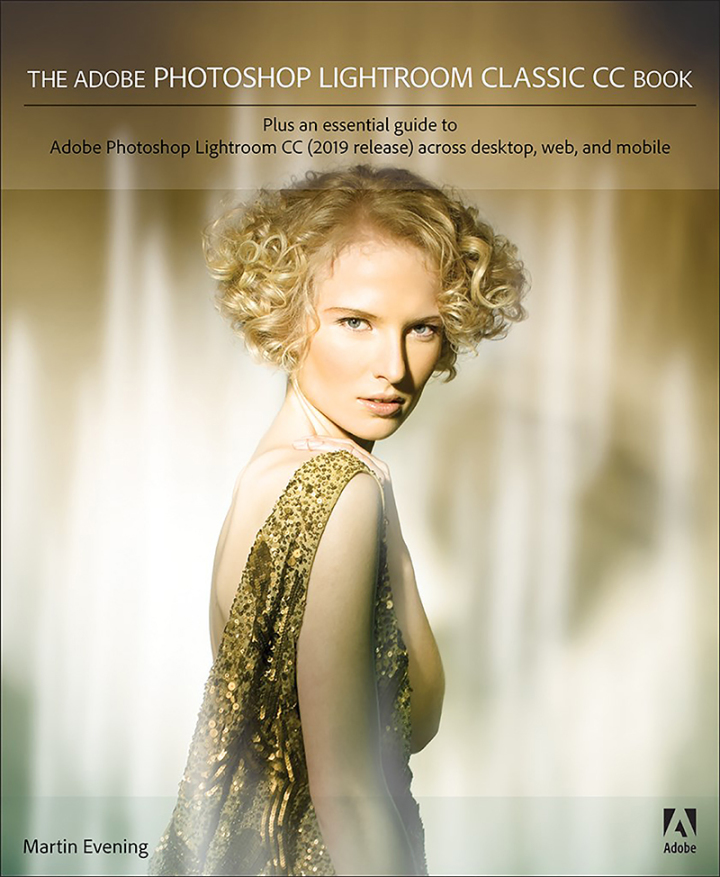
Adobe Photoshop Lightroom Classic CC Book, The, 2nd edition
PUBLISHER: PEARSON
eBook edition. Lifetime Subscription. Dành cho Cá nhân | Trường ĐH, Nhóm, Thư Viện: Gọi 0915920514 để báo giá Pearson, Vital Source eBook hoặc mua Sách In
Adobe Photoshop Lightroom Classic CC là một trong những công cụ mạnh mẽ nhất mà một nhiếp ảnh gia kỹ thuật số có trong bộ công cụ của họ, cung cấp các tính năng chỉnh sửa mạnh mẽ trong giao diện hợp lý cho phép các nhiếp ảnh gia nhập, sắp xếp và sắp xếp hình ảnh. Trong cuốn sách bán chạy được cập nhật hoàn toàn này, tác giả Martin Evening mô tả chi tiết các tính năng của Lightroom Classic CC, bao gồm tổ chức thư viện, phát triển xử lý hình ảnh, mô-đun đầu ra và giới thiệu về các tính năng trong Adobe Photoshop Lightroom CC mới trên máy tính để bàn, web và thiết bị di động. Là một nhiếp ảnh gia phong cảnh và thương mại đã thành danh, Martin biết rõ những gì các nhiếp ảnh gia cần để có một quy trình làm việc hiệu quả. Anh ấy đã làm việc với Lightroom ngay từ đầu và kết quả là anh ấy biết rõ về phần mềm từ trong ra ngoài. Trong cuốn sách này, anh ấy sẽ dạy bạn cách:Làm việc hiệu quả với hình ảnh được chụp ở định dạng thô hoặc không thôNhập ảnh dễ dàng và sắp xếp chúng theo quy trình làm việc của bạnTạo và quản lý thư viện hình ảnh và video cá nhânTích hợp Lightroom với Adobe PhotoshopChuẩn bị hình ảnh để in, trình chiếu hoặc để tạo sáchTận dụng tối đa các tính năng mới, chẳng hạn như khả năng di chuyển và đồng bộ hóa ảnh qua đám mâyCác nhiếp ảnh gia sẽ tìm thấy Lightroom Classic CC–và Adobe Photoshop Lightroom Classic CC Book–các công cụ không thể thiếu trong phòng tối kỹ thuật số của họ.
1 Introducing Adobe Photoshop LightroomWhat is Lightroom?What you needInstalling LightroomGetting helpThe Lightroom interfaceWorking through the book2 Importing photosThe main Import dialog3 The Library module About Lightroom catalogsThe Library Module panelsExploring the Library module4 Develop module image editingSmarter image processingSteps for getting accurate colorThe Develop module interfaceThe Basic panelProfilesThe Tone Curve panelAssessing your imagesImage retouchingEasing the workflow5 The art of black and white Black-and-white conversionsRefining black-and-white conversions6 Sharpening and noise reduction Capture sharpen for a sharp start7 Exporting from Lightroom Opening images in PhotoshopExporting from Lightroom8 Printing The Print module9 Presenting your work The Book moduleThe Slideshow module10 Managing your photos in Lightroom Working with metadataPhoto filtering and searchesGeotagging images11 Lightroom CC/mobile Lightroom CC/mobile workflowWhat Lightroom CC/mobile can and cannot doLightroom CC for Apple TVSetting up Lightroom CC/mobileLightroom CC program12 Lightroom preferences and settings General preferencesPresets preferencesExternal Editing preferencesFile Handling preferencesInterface preferencesPerformance preferencesLightroom CC preferencesNetwork preferences Lightroom settings and templatesSystem informationAn ideal computer for Lightroom















