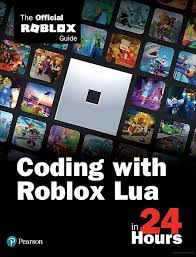
Coding with Roblox Lua in 24 Hours: The Official Roblox Guide, 1st edition
PUBLISHER: PEARSON
eBook edition. 1 Year Subscription. Dành cho Cá nhân | Trường ĐH, Nhóm, Thư Viện: Gọi 0915920514 để báo giá Pearson, Vital Source eBook hoặc mua Sách In
Chỉ trong 24 bài học kéo dài một giờ hoặc ít hơn, Roblox Lua trong 24 giờ: Hướng dẫn Roblox chính thức giúp bạn tìm hiểu tất cả các kỹ năng và kỹ thuật mà bạn cần để viết mã trò chơi Roblox của riêng mình. Hoàn hảo cho người mới bắt đầu, mỗi bài học ngắn và dễ dàng được xây dựng dựa trên mọi thứ có sẵn trước đó, giúp bạn nhanh chóng nắm vững các kiến thức cơ bản về lập trình Lua.Hướng dẫn từng bước hướng dẫn bạn qua các câu hỏi, vấn đề và nhiệm vụ phổ biếnHỏi đáp, Câu hỏi và Bài tập xây dựng và kiểm tra kiến thức của bạn"Bạn có biết không?" mẹo cung cấp lời khuyên nội bộ và các phím tắt"Coi chừng!" cảnh báo giúp bạn tránh được cạm bẫyRoblox Lua trong 24 giờ bao gồm tất cả những điều này và hơn thế nữa:Bắt đầu từ đầu với các thuộc tính, biến, hàm, câu lệnh if/then và vòng lặpTổ chức thông tin bằng cách sử dụng mảng và từ điểnLàm việc với các sự kiện trong trò chơi để khiến mọi thứ chuyển động, bùng nổ hoặc bất cứ điều gì bạn có thể tưởng tượngGiữ mã của bạn có thể quản lý được bằng cách trừu tượng hóa và lập trình hướng đối tượngĐảm bảo trò chơi của bạn chơi tốt trên nhiều nền tảng như điện thoại, máy tính bảng, máy tínhKiếm Robux bằng cách kiếm tiền từ trò chơi của bạn
Hour 1:Coding Your First ProjectInstalling Roblox StudioLet's Take a TourOpening the Output WindowWriting Your First ScriptError MessagesLeaving Yourself CommentsHour 2:Properties and VariablesObject HierarchyKeywordsPropertiesFinding Properties and Data TypesCreating VariablesChanging the Color PropertyInstancesHour 3:Creating and Using FunctionsCreating and Calling FunctionsUnderstanding ScopeUsing Events to Call FunctionsUnderstanding Order and PlacementHour 4:Working with Parameters and ArgumentsGiving Functions Information to UseWorking with Multiple Parameters and ArgumentsReturning Values from FunctionsReturning Multiple ValuesReturning NilDealing with Mismatched Arguments and ParametersWorking with Anonymous FunctionsHour 5:Conditional Structuresif/then StatementselseifLogical OperatorselseHour 6:Debouncing and DebuggingDon't Destroy, DebounceFiguring Out Where Things Go WrongHour 7:while LoopsRepeat Forever, while true doSome Things to Keep in Mindwhile Loops and ScopeHour 8:for LoopsHow for Loops WorkNested LoopsBreaking Out of LoopsHour 9:Working with ArraysWhat Are Arrays?Adding Items LaterGetting Information from a Specific IndexPrinting an Entire List with ipairs()Folders and ipairs()Finding a Value on the List and Printing the IndexRemoving Values from an ArrayNumeric for Loops and ArraysHour 10:Working with DictionariesIntro to DictionariesAdding and Removing from DictionariesRemoving Key-Value PairsWorking with Dictionaries and PairsReturning Values from TablesHour 11:Client Versus ServerUnderstanding the Client and the ServerWorking with GUIsUnderstanding RemoteFunctionsUsing RemoteFunctionsHour 12:Remote Events: One-Way CommunicationRemote Events: A One-Way StreetCommunicating from the Server to All ClientsCommunicating from the Client to the ServerCommunicating from the Server to One ClientCommunicating from Client to ClientHour 13:Using ModuleScriptsCoding Things Just OncePlacing ModuleScriptsUnderstanding How ModuleScripts WorkNaming ModuleScriptsAdding Functions and VariablesUnderstanding Scope in ModuleScriptsUsing Modules in Other ScriptsDon't Repeat YourselfDealing in AbstractionsHour 14:Coding in 3D World SpaceUnderstanding X, Y, and Z CoordinatesRefining Placement with CFrame CoordinatesOffsetting CFramesAdding Rotations to CFramesWorking with ModelsUnderstanding World Coordinates and Local Object CoordinatesHour 15:Smoothly Animating ObjectsUnderstanding TweensSetting TweenInfo ParametersChaining Tweens TogetherHour 16:Solving Problems with AlgorithmsDefining AlgorithmsSorting an ArraySorting in Descending OrderSorting a DictionarySorting by Multiple Pieces of InformationHour 17:Saving DataEnabling Data StoresCreating a Data StoreUsing Data in the StoreLimiting the Number of CallsProtecting Your DataSaving Player DataUsing UpdateAsync to Update a Data StoreHour 18:Creating a Game LoopSetting Up Game LoopsWorking with BindableEventsHour 19:Monetization: One-Time PurchasesAdding Passes to Your ExperienceConfiguring the PassPrompting In-Game PurchasesHour 20:Object-Oriented ProgrammingWhat Is OOP?Organizing Code and ProjectsMaking a New ClassAdding Class PropertiesUsing Class FunctionsHour 21:InheritanceSetting Up InheritanceInheriting PropertiesWorking with Multiple Child ClassesInheriting FunctionsUnderstanding PolymorphismCalling Parent FunctionsHour 22:RaycastingSetting Up the Function to Raycast3D Math Trick: Getting the DirectionSetting Raycast Parameters3D Math Trick: Limit DirectionHour 23:Plopping Objects in an Experience: Part 1Setting Up the ObjectCreating a Plop ButtonTracking Mouse MovementsPreviewing the ObjectHour 24:Plopping Objects in an Experience: Part 2Detecting Mouse InputSending a Message to the ServerGetting the MessageAppendix A:Roblox BasicsKeywordsDataType IndexOperatorsNaming ConventionsAnimation EasingPossible Solutions to Exercises9780136829423 TOC 10/19/2021















