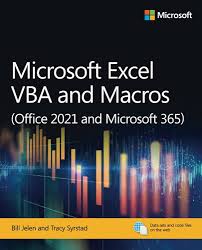
Microsoft Excel VBA and Macros (Office 2021 and Microsoft 365), 1st edition
PUBLISHER: PEARSON
eBook edition. 1 Year Subscription. Dành cho Cá nhân | Trường ĐH, Nhóm, Thư Viện: Gọi 0915920514 để báo giá Pearson, Vital Source eBook hoặc mua Sách In
Cuốn sách này chỉ cho sinh viên cách làm cho Excel thực hiện những điều mà bạn nghĩ là không thể, khám phá các kỹ thuật vĩ mô mà bạn sẽ không tìm thấy ở bất kỳ nơi nào khác và tạo các báo cáo tự động có sức mạnh đáng kinh ngạc. Bill Jelen và Tracy Syrstad giúp sinh viên trực quan hóa thông tin ngay lập tức để họ có thể hành động dựa trên thông tin đó… thu thập dữ liệu từ mọi nơi và sử dụng dữ liệu đó ở mọi nơi… tự động hóa các tính năng mới tốt nhất của Excel. Học sinh sẽ tìm thấy các hướng dẫn đơn giản, từng bước, các nghiên cứu tình huống thực tế và sách bài tập chứa đầy các ví dụ bổ sung, macro và giải pháp—trực tiếp từ MrExcel!This book shows students how to make Excel do things you thought were impossible, discover macro techniques you won't find anywhere else, and create automated reports that are amazingly powerful. Bill Jelen and Tracy Syrstad help students instantly visualize information, so they can act on it… capture data from anywhere, and use it anywhere… automate Excel's best new features. Students will find simple, step-by-step instructions, real-world case studies, and workbooks packed with bonus examples, macros, and solutions—straight from MrExcel!
Introduction1. Unleash the Power of Excel with VBA2. This Sounds Like BASIC, So Why Doesn't It Look Familiar?3. Referring to Ranges4. Looping and Flow Control5. R1C1-style Formulas6. Creating and manipulating Names in VBA7. Event Programming8. Arrays9. Creating Classes and Collections10. Userforms: An Introduction11. Data Mining with Advanced Filter12. Using VBA to Create Pivot Tables13. Excel Power14. Sample User-Defined Functions15. Creating Charts16. Data Visualizations and Conditional Formatting17. Dashboarding with Sparklines in Excel18. Reading from the Web using M and VBA19. Text File Processing20. Automating Word21. Using Access as a Back End to Enhance Multiuser Access to Data22. Advanced Userform Techniques23. Windows Application Programming Interface (API)24. Handling Errors25. Customizing the Ribbon to Run Macros26. Creating Excel Add-Ins27. An Introduction to Creating Office Add-ins28. What's New in Excel 365 and What's Changed















